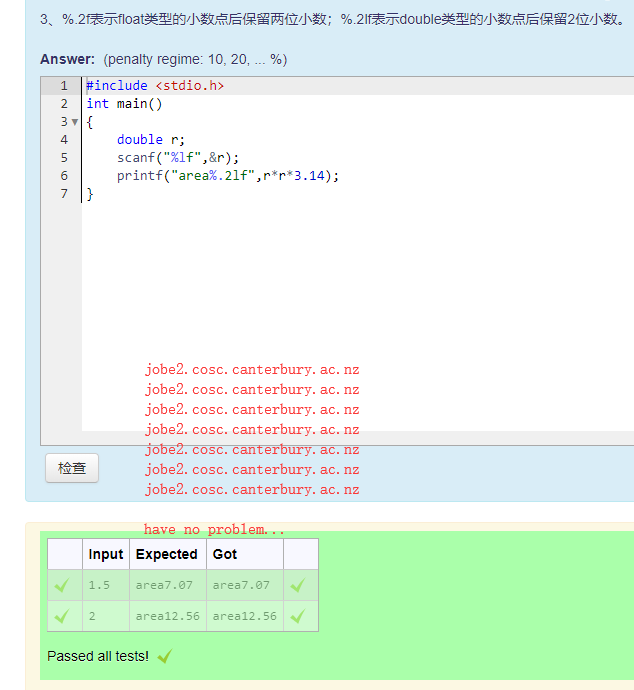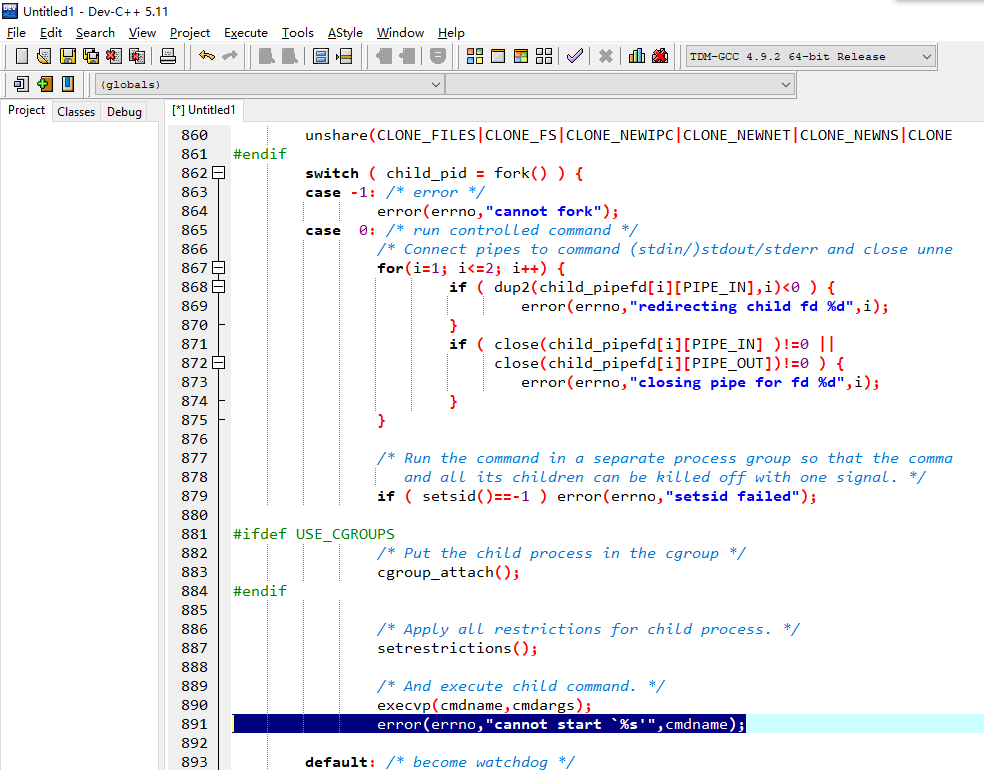Dear Richard:
my moodle website is : https://mood.nbpt.edu.cn
your coderunner is wonderful, I install it in a VMware on centos 8.0.1095, it's running well, and have no problem.
but,yesterday, I setup coderunner in a real computer, the jobe server cannot run, when I click check button, I only get this result:
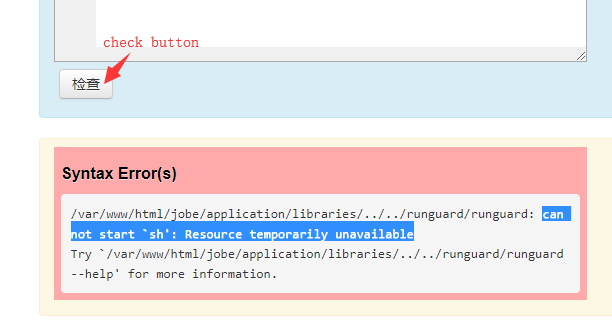
and other information of my pc:
# docker version
Client:
Version: 18.06.3-ce
API version: 1.38
Go version: go1.10.3
Git commit: d7080c1
Built: Wed Feb 20 02:26:51 2019
OS/Arch: linux/amd64
Experimental: false
Server:
Engine:
Version: 18.06.3-ce
API version: 1.38 (minimum version 1.12)
Go version: go1.10.3
Git commit: d7080c1
Built: Wed Feb 20 02:28:17 2019
OS/Arch: linux/amd64
Experimental: false
# docker images
REPOSITORY TAG IMAGE ID CREATED SIZE
trampgeek/jobeinabox latest 90b74aaa92fd 14 months ago 1.53GB
# docker ps
CONTAINER ID IMAGE COMMAND CREATED STATUS PORTS NAMES
b0c51bfd1a3d trampgeek/jobeinabox:latest "/usr/sbin/apache2ct…" 37 minutes ago Up 37 minutes 10.211.16.10:1975->80/tcp jobe
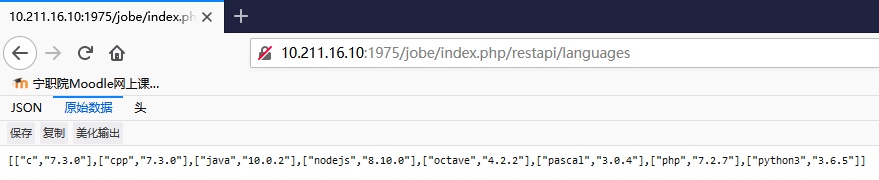
# groups
root docker
this is all information of the pc environment, how do jobe server can not work ? How can I do , please help me , thanks very much!