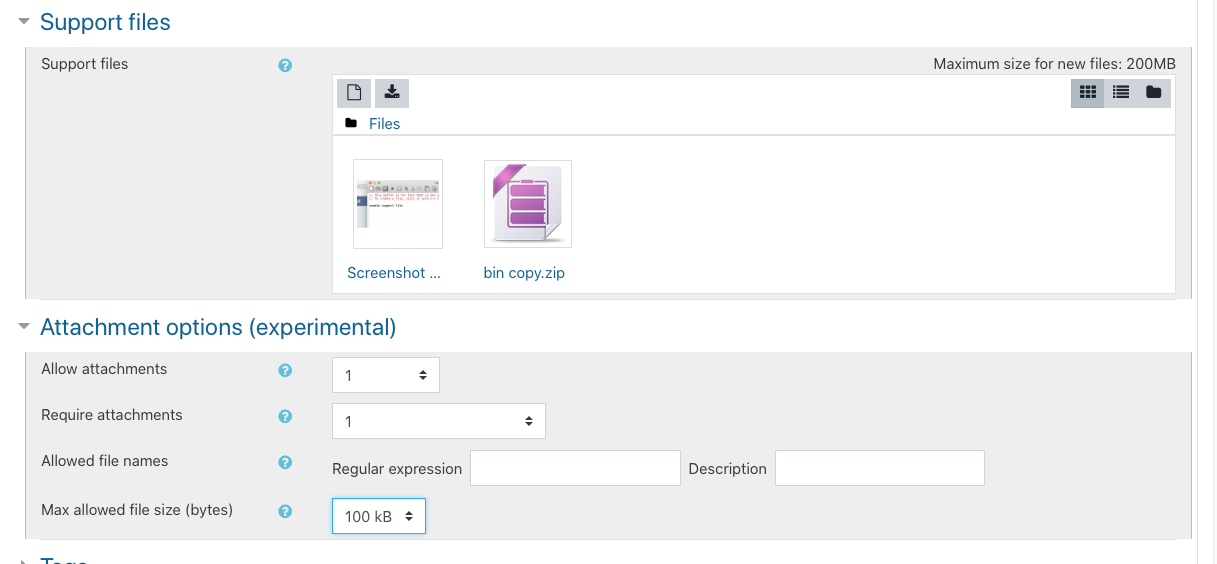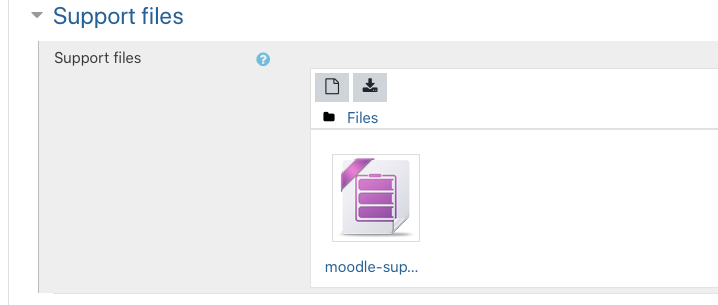I am defining a question with a template grader. I'm attaching some support files which the custom grader will want to use, and I'm allowing/requiring that the student attach exactly one file with his answer submission. How can I access these files from the template grader? I know apriori the names of the support files, but I don't know the name of the file the student will attach.