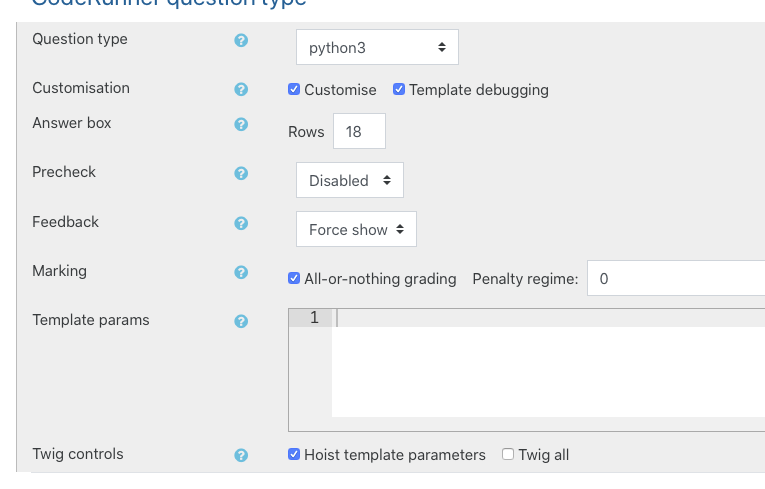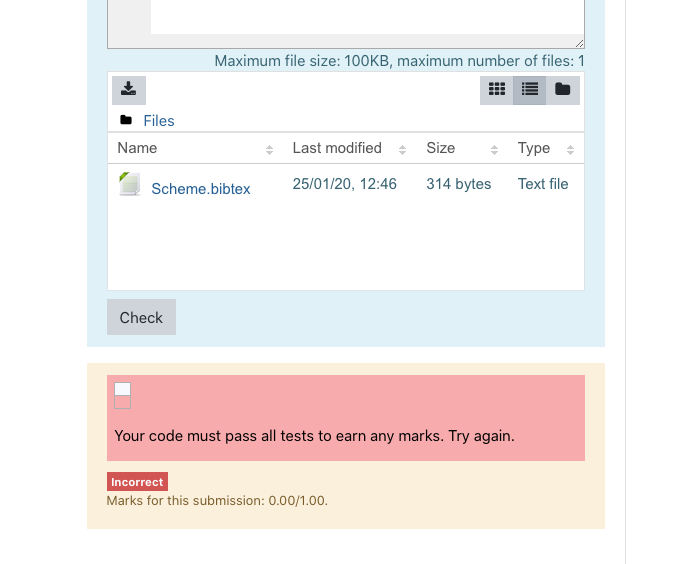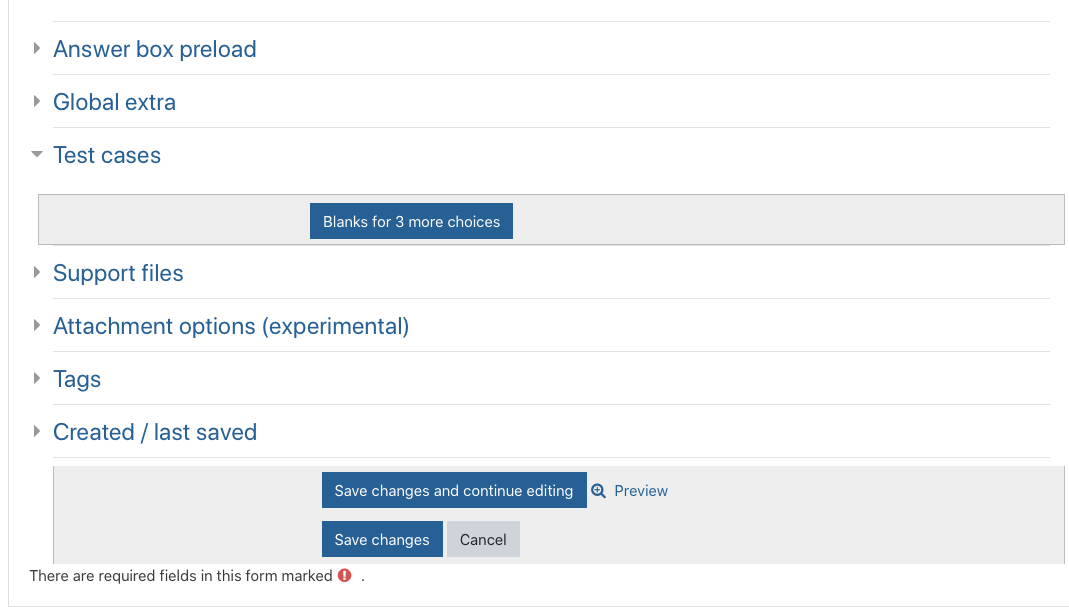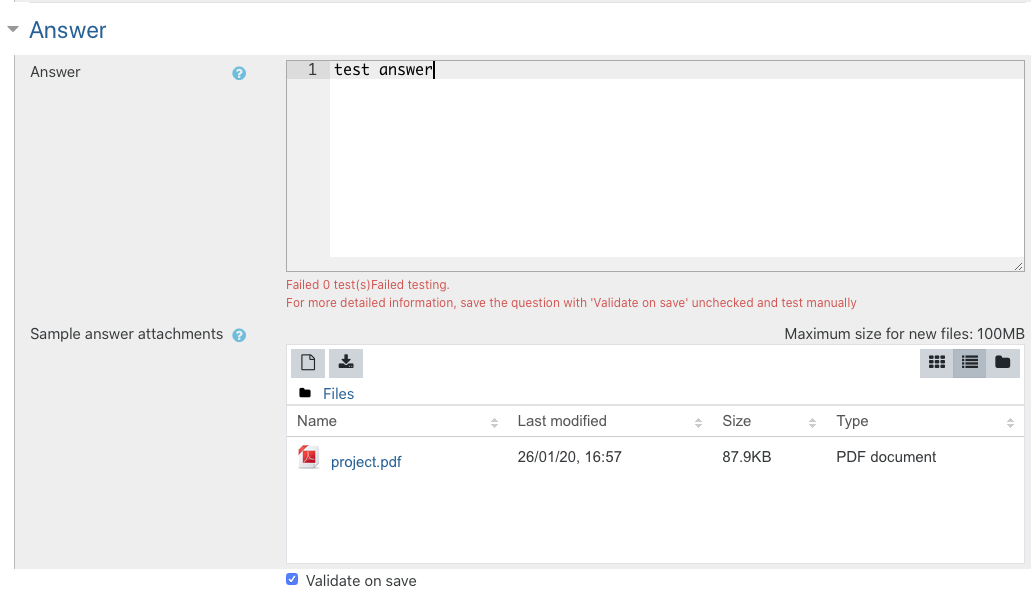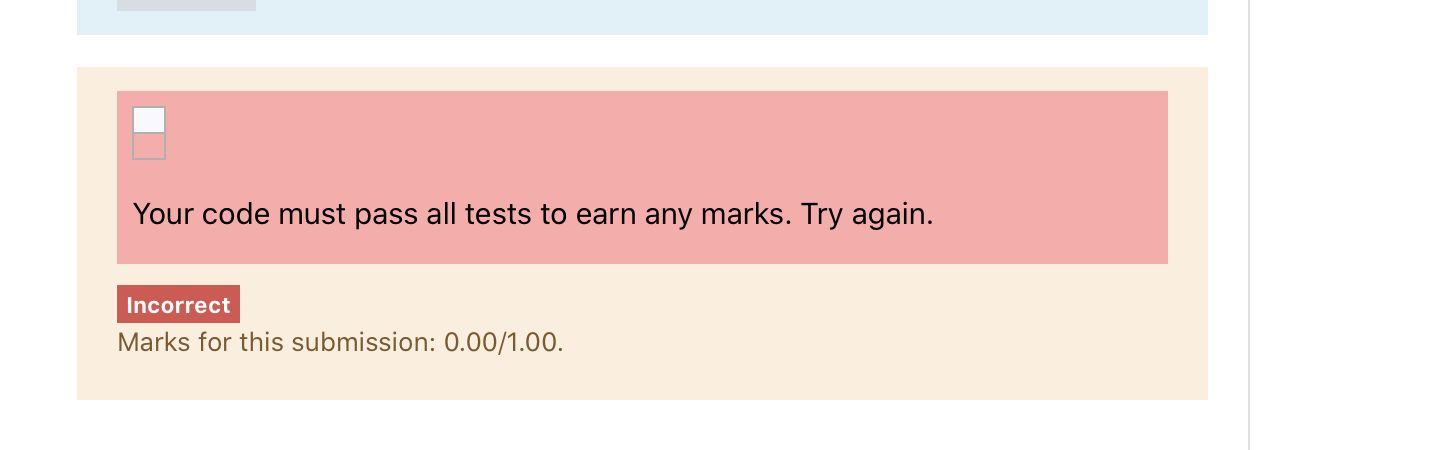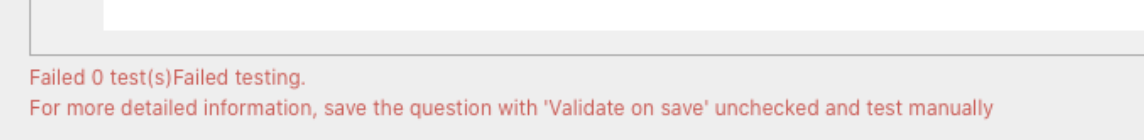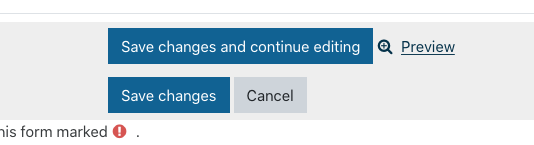"Debugging a template" means debugging the code that processes and grades the student answer. You would use it when you were trying to work out what was going wrong in that processing/marking.
When you click that 'Template debugging' option in the template question authoring form, then save the question, then preview+put in answer+click check you will see the code that is actually going to be run 'under the hood' to mark the student's response.
In particular, you see that code after the TWIG stuff has happened (ie, instead of seeing the TWIG placeholders for the student answer, test code, etc, you see what has been put in for those placeholders).
I suggest that the best way to see what should be happening, in general, is to take one of the built-in question types, make a question based on that type (or use an example one from the provided examples in the docs), click the customise box to customise that individual question and then click for template debugging and untick validate on save. Then save the question, preview it, put in some kind of answer, and click check.
As I say, that will show you what you could expect to see (based on that particular question type) and that might help you in working out why you are not seeing something equivalent for your particular question.
Jenny