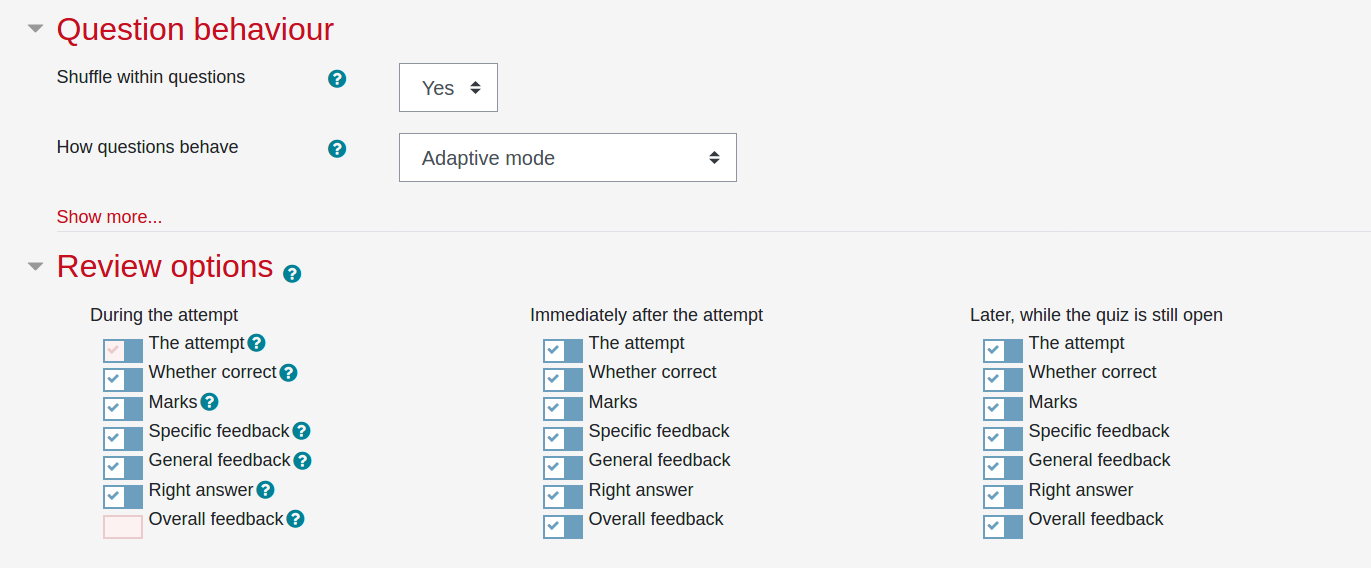The Force/Hide show settings relate to the quiz review options, which control display of the entire result table, not to the individual tests within the question. To clarify ...
The rendering of a quiz attempt at different stages in a quiz (during the attempt, after the attempt etc) is controlled by the quiz's Review options. These allow you to control display of individual sections of the rendered question: The attempt, Whether Correct, Marks, Specific Feedback etc. The default settings for all those checkboxes are set by the behaviour mode of the quiz. For example, Specific Feedback is shown in Adaptive mode but not in Deferred Feedback mode.
In CodeRunner questions the result table constitutes the Specific Feedback. CodeRunner questions run in adaptive mode regardless of the quiz settings and usually authors wish to allow students to see the result table so they can correct and resubmit their code. However, in quizzes with a mix of question types teachers often wish to run quizzes in a Deferred Feedback mode so that students don't see any feedback during the attempt, particularly in tests and exams. But that would mean that CodeRunner questions wouldn't display a result table. Hence I provided the option of overriding the quiz settings to show/hide the specific feedback with the Feedback dropdown, which has options of Forcing of Hiding display of the result table regardless of the quiz setttings or of using whatever the quiz settings specify.