As they say, "worked last year".
Now I'm having issues running nodejs which used to work. This is surely some error in our installation or configuration, but we're running out of ideas...
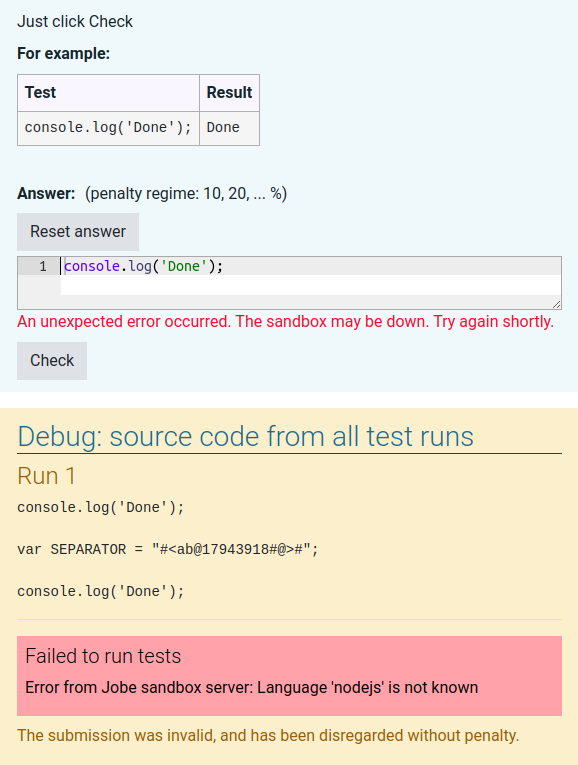
As they say, "worked last year".
Now I'm having issues running nodejs which used to work. This is surely some error in our installation or configuration, but we're running out of ideas...
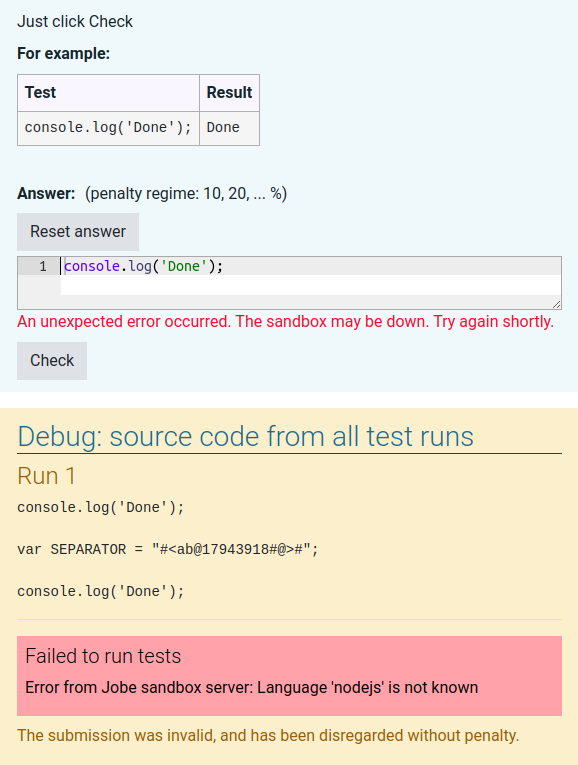
The simplest explanation is of course that nodejs is not installed on your Jobe server. Has the Jobe server been upgraded since last year? If so, I think you need to talk to your sysadmins. The standard install instructions include installation of nodejs but perhaps something broke during the install?
The first thing to check is the list of languages supported by your Jobe server. The URL
http:///jobe/index.php/restapi/languages
gives you the current list but if the Jobe server is firewalled (as it should be) you probably can't easily get at that url with a browser. A solution is to run a coderunner Python question with the code
import urllib.request
with urllib.request.urlopen("http://localhost/jobe/index.php/restapi/languages") as infile:
print(infile.read().decode('utf8'))
On our new 2022 production server, the output from that is
[["c","9.3.0"],["cpp","9.3.0"],["java","11.0.13"],["nodejs","10.19.0"],["octave","5.2.0"],["pascal","3.0.4"],["php","7.4.3"],["python3","3.9.1"]]
Note that nodejs appears in the third position. What is your output?
If nodejs is missing, the bash command
sudo apt-get install nodejs
should install it. But note that after installing you will need to reboot the server to rebuild the language cache file.