Hi Richard,
We've had some student feedback that it would be very useful to have a 'fullscreen' button for the coding area. Apparently the current width isn't always wide enough in Quiz, although we also use our 'embed question' plugin to embed CodeRunner into our learning materials, which is a bit narrower. Anyway, sounds like a nice usability enhancement.
Currently, only the bottom-right corner can only be expanded vertically:
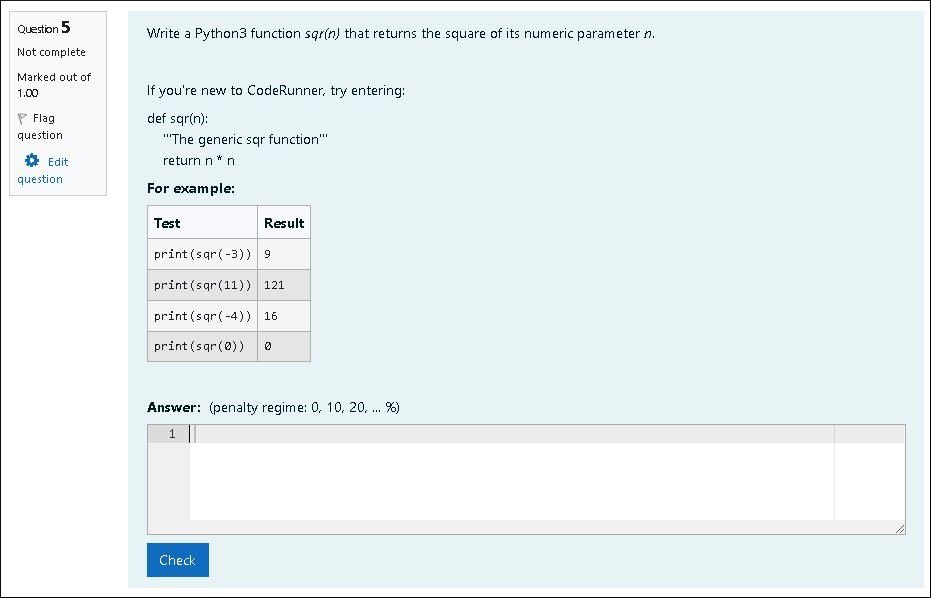
(This screenshot is possibly a poor example as I have a feeling that our students are talking about questions with partial pre-filled code - alas that is not actually mentioned in the feedback!)
As an initial idea, I'd assume a button using something like the JavaScript from W3C.
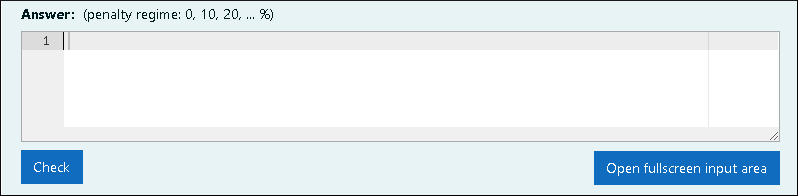
Selecting the button would mean the input area fills the browser screen. However, there would need to be a 'Return' button (which pressing 'Escape' would also do) for students to exit.
I would also assume that they'd need to be a question setting for those who don't want the extra button for minimalist interface reasons.
I had a quick search and couldn't see an obvious previous request for a fullscreen feature on these forums. We're happy to code it and send it to you if that's easiest.
Thanks for reading! :-)
 ) or similar (e.g.
) or similar (e.g.