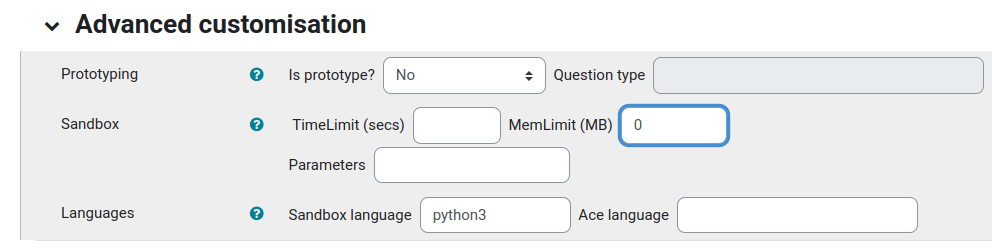We have received a request regarding the use of DuckDB for Python3 questions in CodeRunner. I have installed DuckDB (version 0.9.2) on the Jobe server.
When trying to connect to a DuckDB database through a Moodle question,
>>> import duckdb
>>> connect = duckdb.connect()
we encounter the following error:
"Resource temporarily unavailable error"
The db-connection works fine when tested directly on the server, even when tested under the jobe00 user (su -s /bin/bash jobe00).
Does anyone have a tip on what could be causing this error or where I should look?