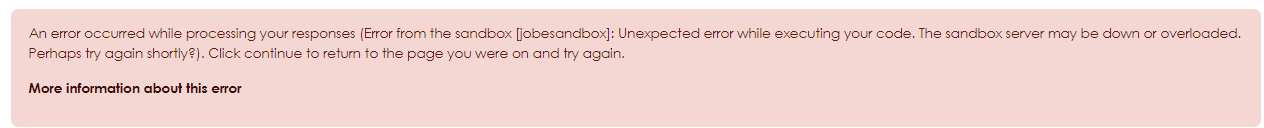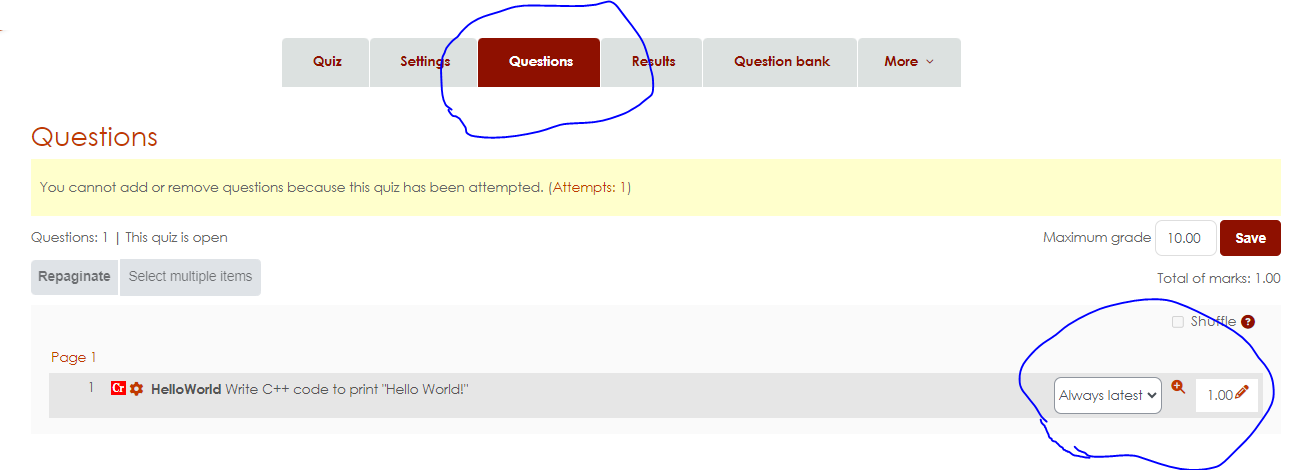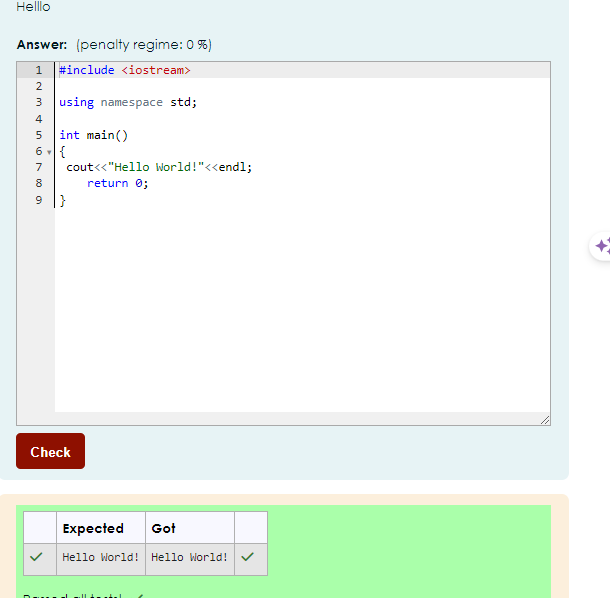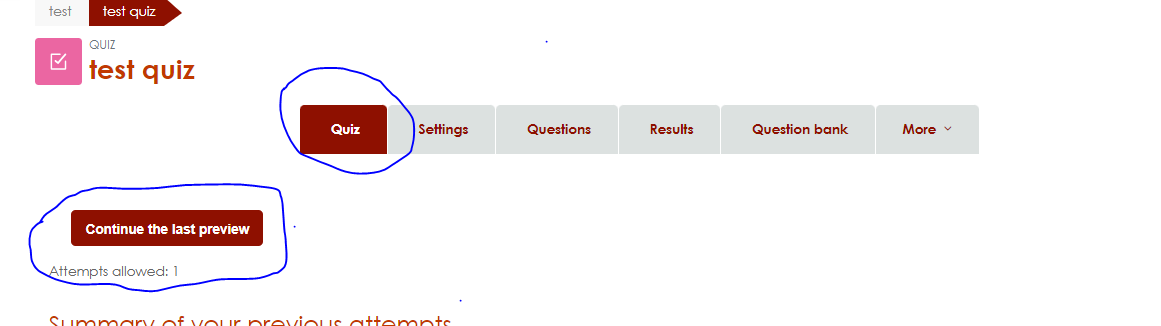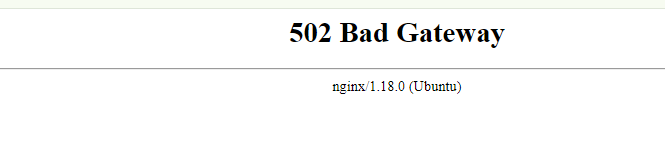That worked! Thank you so much!!!
I put the settings below in the HTTP block located in the nginx.conf file
fastcgi_buffers 16 16k;
fastcgi_buffer_size 32k;
However, I had made some changes and I am not sure how they affect the system:
After checking the PHP logs, I found this:
[22-Feb-2024 08:07:01] WARNING: [pool www] server reached pm.max_children setting (5), consider raising it
[22-Feb-2024 08:12:39] WARNING: [pool www] server reached pm.max_children setting (5), consider raising it
[22-Feb-2024 08:23:54] WARNING: [pool www] server reached pm.max_children setting (5), consider raising it
[22-Feb-2024 08:25:17] WARNING: [pool www] server reached pm.max_children setting (5), consider raising it
[22-Feb-2024 09:20:45] WARNING: [pool www] server reached pm.max_children setting (5), consider raising it
[22-Feb-2024 13:41:17] WARNING: [pool www] server reached pm.max_children setting (5), consider raising it
[22-Feb-2024 19:13:11] WARNING: [pool www] server reached pm.max_children setting (5), consider raising it
So I changed the pm.max_children setting from 5 to 30 www.conf
I also changed the memory_limit from 128 to 128 * 30 = 3840M in php.ini
After setting up, I got the following lines to follow in the logs:
[23-Feb-2024 22:00:59] NOTICE: fpm is running, pid 839
[23-Feb-2024 22:00:59] NOTICE: ready to handle connections
[23-Feb-2024 22:00:59] NOTICE: systemd monitor interval set to 10000ms
I am not sure whether I turned on the output_buffering but it set to 4096
Server Specifications:
8 Core CPU
32 GB of RAM
How do those changes affect the system???
Otherwise, I appreciate your support, thank you