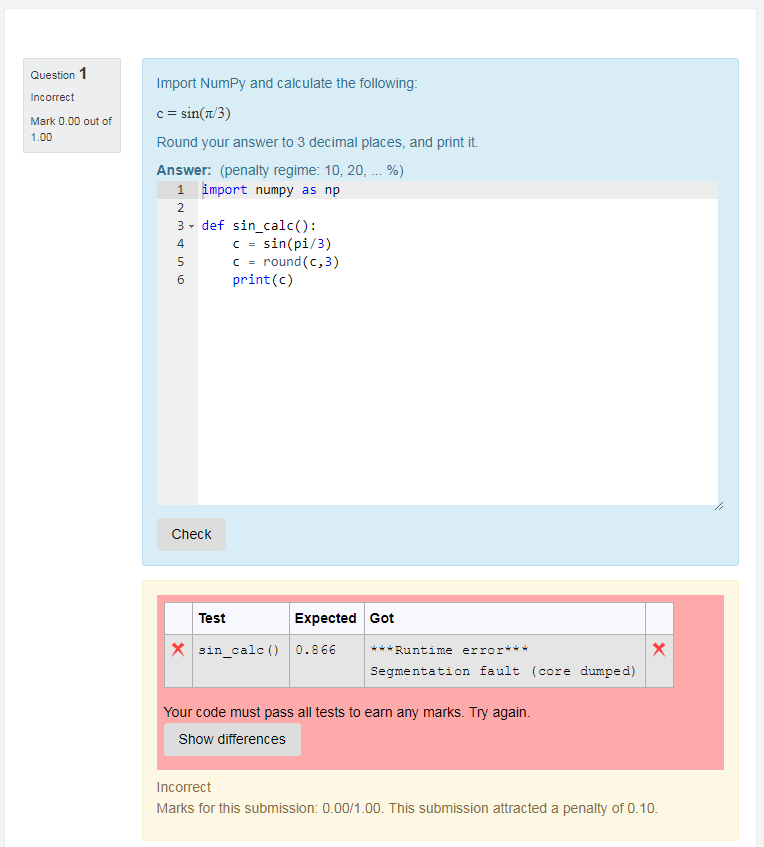We are writing coderunner questions in Python3 and want to import NumPy functions into these questions.
Our questions work fine if we point to jobe2.cosc.canterbury.ac.nz
Python3 is installed on the command line, and the numpy module imports and executes fine if we use python3 from the command line on our jobe server.
However, if we point coderunner to our jobe server we get a "segmentation fault". See the attached image.
There must be a fault with the way we have installed our jobe server. We have used "apt-get" to install all packages, and installed python3 etc from apt-get repositories.
Can anyone suggest what this might be caused by or how we could track down the problem?
Thanks,
Chris