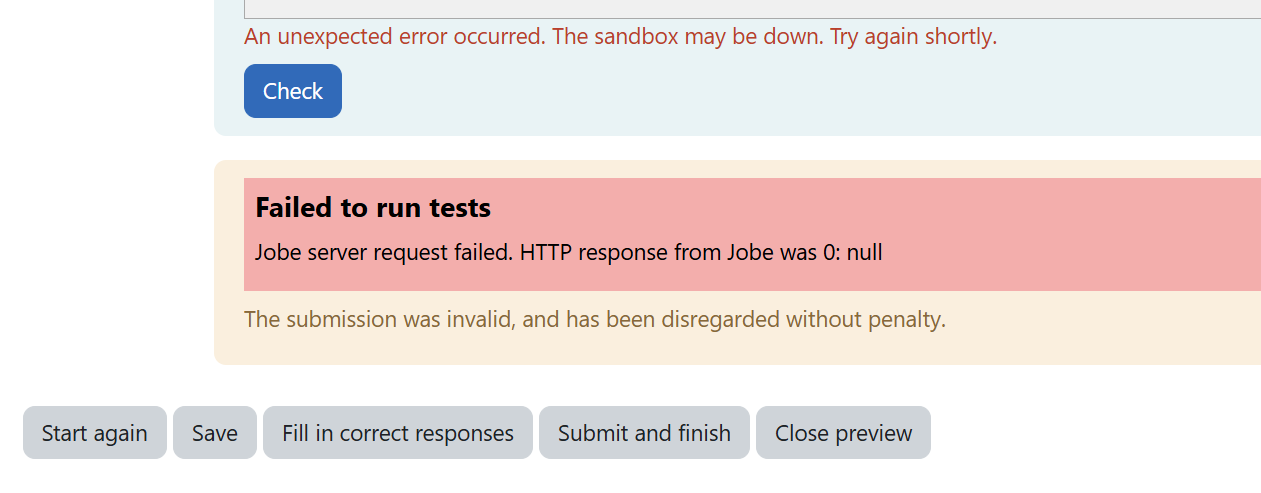There are lots of ways of getting a Jobe server request failed response. But it inevitably means that the HTTP request to Jobe issued by CodeRunner failed to connect. Possible causes include:
- The Jobe server address in the CodeRunner admin settings is wrong.
- The Moodle HTTP security settings are disallowing the outgoing connect. This is the most likely cause in the two cases in this thread - see below.
- The network settings are disallowing the connection, e.g. firewalling on the Moodle server disallows the outgoing request, firewalling of the Jobe server disallows the incoming connection, or a proxy server between the two is blocking the request.
- The Jobe server itself isn't accepting the connections.
- Jobe isn't installed correctly.
Case 2 is a common problem. Modern Moodle servers have a panel Site administration > General > HTTP security that is set by default to block various hosts and to allow outgoing connections only on port 443 and port 80. If using other ports, or if running a Jobe server on the Moodle server itself, you will need to adjust these settings.
The other causes are more difficult to diagnose. But you should:
- Make sure that the program testsubmit.py that comes with Jobe runs correctly on the Jobe host itself.
- Copy testsubmit.py across to the Moodle server (if you have OS admin level access) and see if it runs OK from there. You will need to use the --host option to set the address of the Jobe host.
It both those checks work, causes 1 and 2 are the most likely.