Thank you so much, you are great!
Your solution was pretty simple. I adapted my code as you said and was finally able to finish the test. I also cheated a bit: If you see feedback (if (document.querySelectorAll ("div.specificfeedback"). Length> 0),
you can no longer draw.
Now I just have to comment out everything and throw out superfluous functions.
Little guide:
In the question text (HTML view) I specify the voltages (ger=Spannungen) and currents (ger=Ströme) buttons that the student should draw. The script then fetches it in the table. So you can easily manage the buttons with copy-paste for the respective
exercise.
If you set the (id = testmode) .Checked to "False" or delete it,
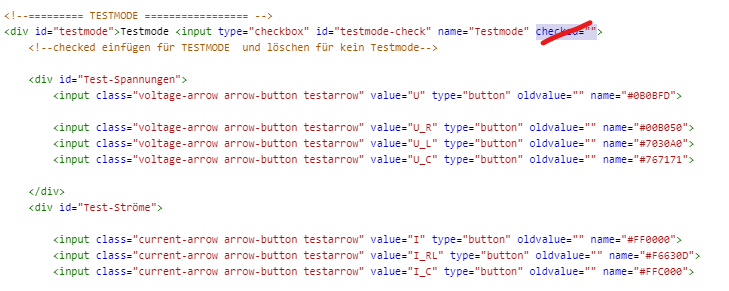
you can also add and delete your own vectors and draw true-to-scale vectors. I want to do something like that later as a test mode. Everything has already been implemented for this, only the py function would have to be given a tolerance if the accuracy (ger=Genauigkeit) is increased.
You can see it with (HTML view)
(id = testmode) .Checked "= True" and
(id = testmode-Scales-check) .checked "= True"
(id=Genauigkeit).innerHTML=10
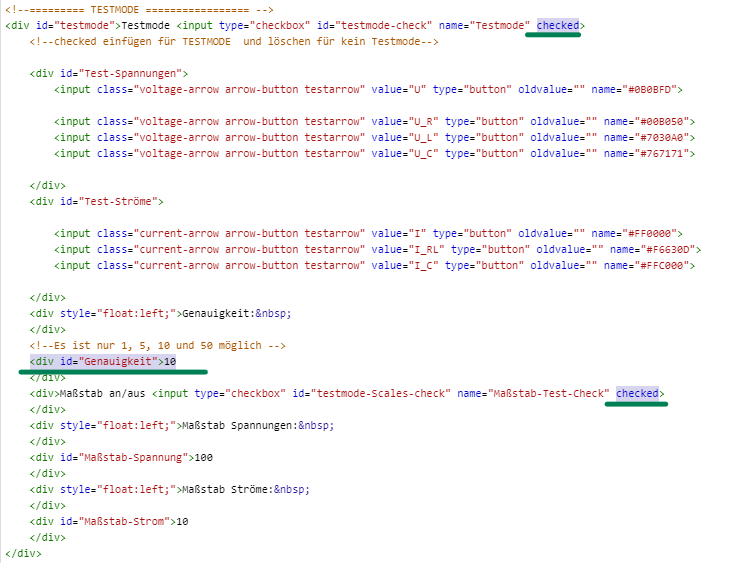
I'm really happy that it worked out this semester, thank you very much again!