Hi All,
I just setup Jobe Server in a ubuntu 16 OS server and connected in a LAN.
CodeRunner not working with Moodle 4.0.
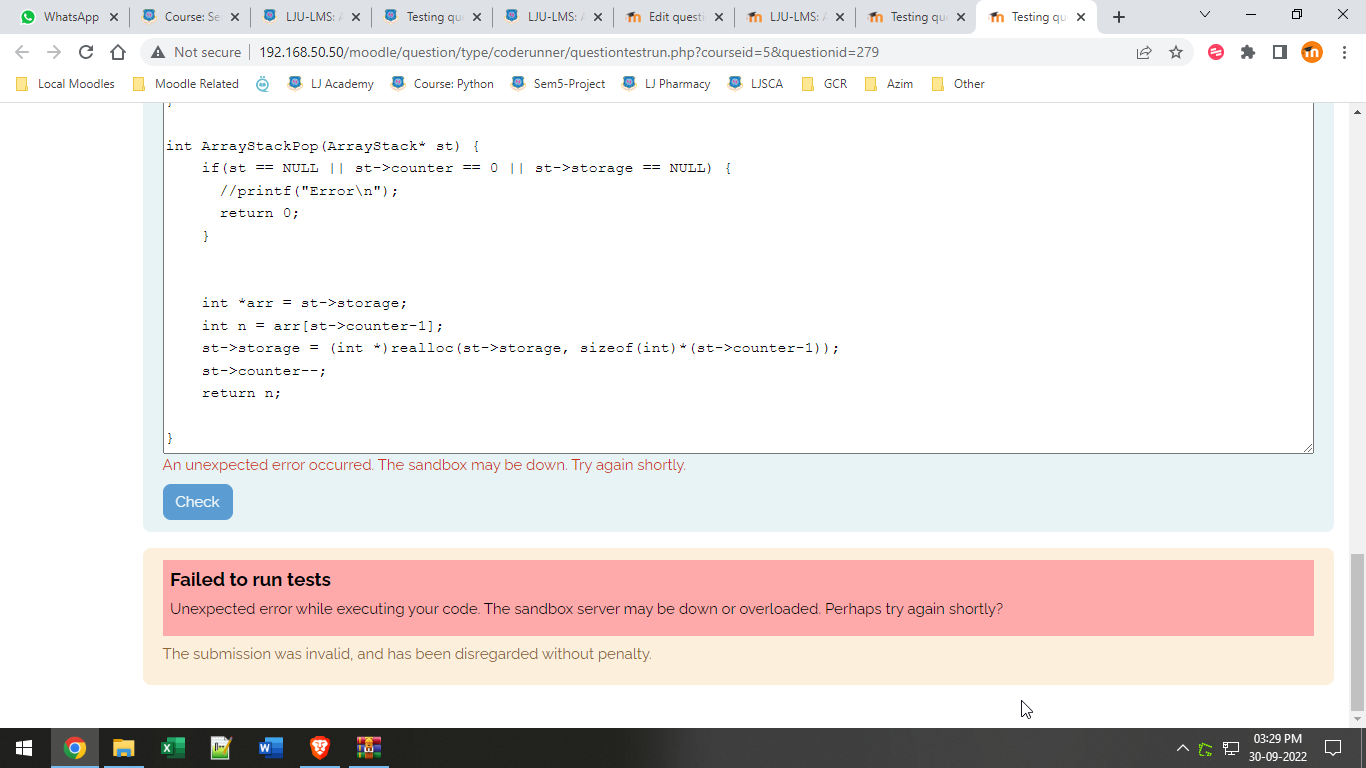
The same configuration has been set to Moodle 3.11, it works properly.
I deployed coderunner qtype from the development branch from Github.
Can anyone please help how to track the issue?