Hello Richard & ALL,
I'm playing with larger number of rows (500K) in a table in a .db SQLite files, and, naturally, larger support file sizes. In this instance the .db file size is 97.5 MB which gets compressed to 21.2 MB in a .zip file. Then, the template is customised to extract the .zip file.
Then I set these advanced customisation options:
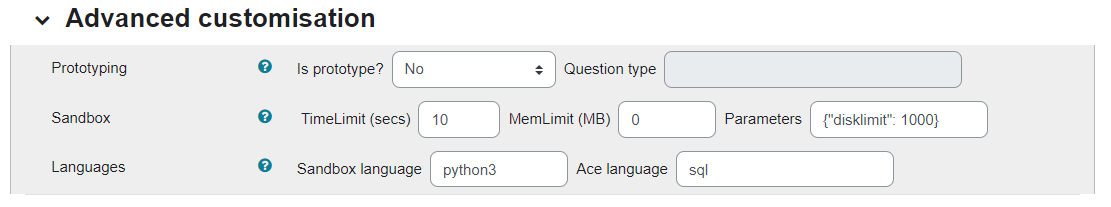
So far so good — the question runs OK, but it seems these advanced customisations don't have much effect on the Jobe running environment, because I print these lines in the customised Python template:
Available memory: 15.63 Gib
Total disk space: 47 GiB
Used disk space: 14 GiB
Free disk space: 30 GiB
Question files:
prog.in: 0.0MB
nyc311_500K.15C.db.zip: 21.287MB
prog.err: 0.0MB
nyc311_500K.15C.db: 97.586MB
prog.out: 0.0MB
__tester__.python3: 0.003MB
commands: 0.0MB
prog.cmd: 0.0MB
nyc311_500K.15C: 97.586MB
Total: 216.462MB
So, my question is this: if I were to use a larger file, say, twice a big (1M rows) which is 195 MB uncompressed and 41.8 MB compressed, then, pretty much no matter what advanced customisation options I use, the question always crashes, resulting in this error message:
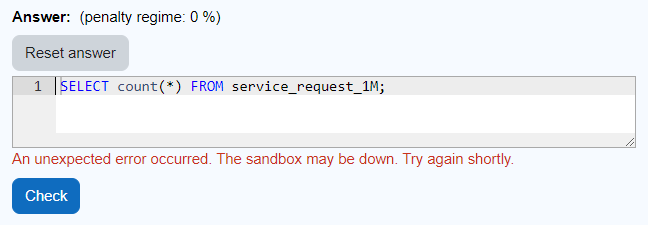
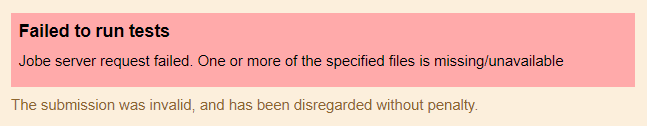
Where do you think it may fail, even though requiring about 500 MB on disk shouldn't be a big deal it seems?
What else can I try to work this out?
Kind regards,
Constantine