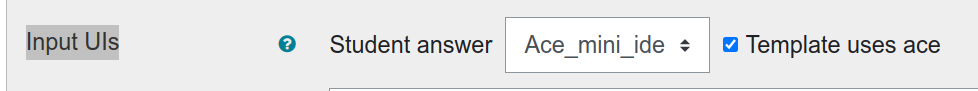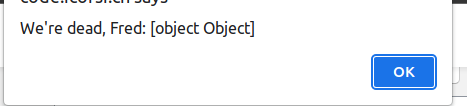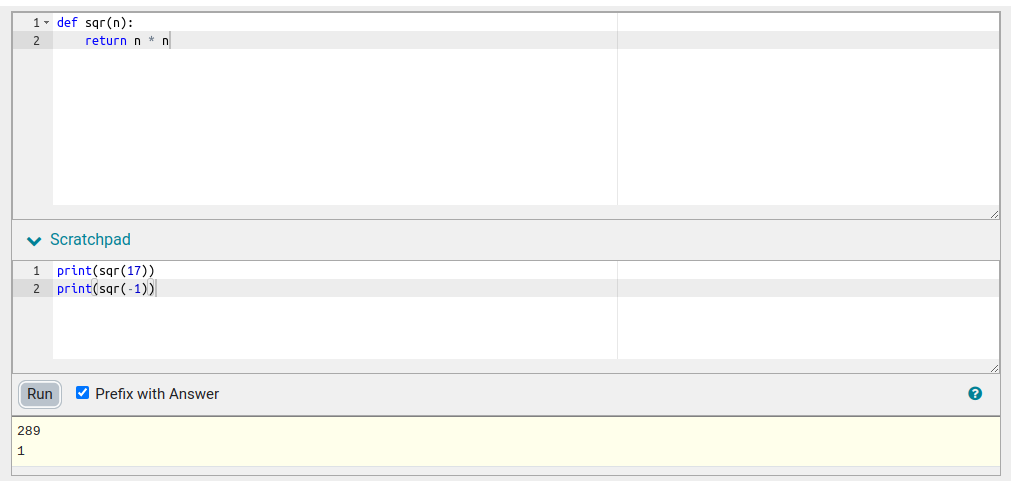Sorry Christian, the Ace_mini_ide UI was the start of an experiment some time, which I abandoned. It was never meant to escape into the wild. It's nowhere near workable.
However, we have since then developed a working version called scratchpad_UI that lets the student run any code they like (usually their answer, with test code appended). It looks like this (once the Scratchpad section has been opened and used):
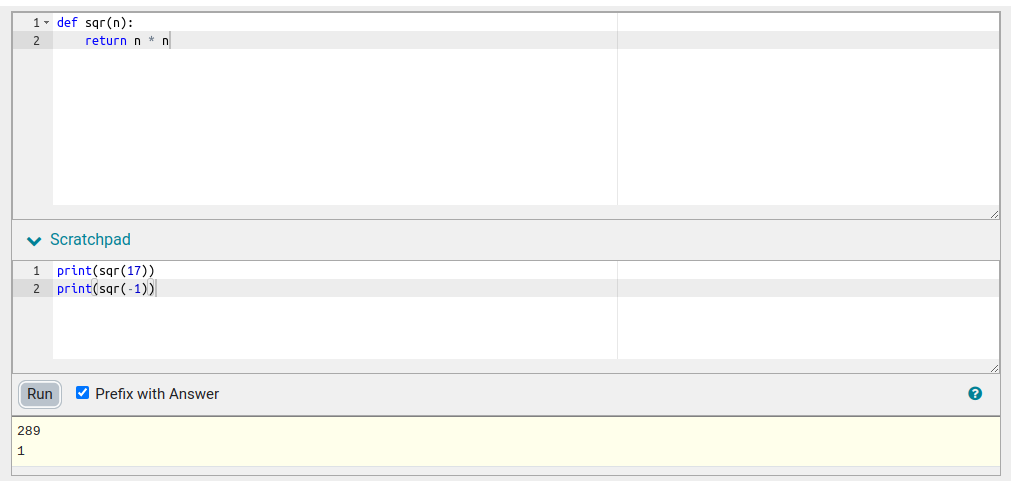
The
Run button submits to the Jobe sandbox server more-or-less directly, using CodeRunner's web service. Student runs of this sort are not recorded - they're not "submissions" in the ordinary sense. They are logged in the activities log but without any detailed information.
This new UI, which works with any language, is currently only in the development branch, but we've used it with a class of around 1000 students since February and it's solid. It has been very successful - arguably far too successful as students are reluctant to then move to an IDE.
There's one tiny bug to fix and then I'll merge it into master and push to github. Perhaps in a couple of weeks?
Waiting for that is probably your best option, if I'm understanding your teacher's requirements.
Other options, if you don't want to run the risk of a plugin upgrade in the middle of a course:
- If it's a Python course, use the Python3 scratchpad question type explained on the home page of coderunner.org,nz (scroll to the bottom section). This does require a recent version of the CodeRunner plugin, however. It's essentially a prototype for the Scratchpad UI, but works only with Python.
- If you just want to be able to run programs on the Moodle site, set up a special "sandpit" question type, as described (for Python, but it works for other languages) here.
- Customise the behaviour of the Precheck button to get closer to what is wanted. The built-in functionality allows you to set the Precheck button to (a) simply run the code the student provides, displaying any output (which should be empty if the precheck is to "pass") (b) running the student code together with the example test cases (c) running the student code with a selected subset of the test cases. If you want other behaviour the template can be customised to check if it's doing a precheck (there's a {{ IS_PRECHECK }} template variable in Twig) and do something different, but I doubt this helps in your case.