Hello Everybody,
I am using the coderunner plugin with question type octave_function for one of our "Matlab" micro credentials. I wish to extend the functionality to be able to handle signal processing functions with Octave. This requires additional packages, namely, the signal and control packages.
These have been installed on jobe server by my IT colleague. Interestingly, everything worked fine. After one week, it does not seem to work anymore.
Therefore, I kindly ask you for help on this issue on how to install additional packages in Octave and to be able to access this functionality through the coderunner plugin.
In the following I provide our current settings:
1. On the jobe-server my colleague has installed the Octave packages signal and control:
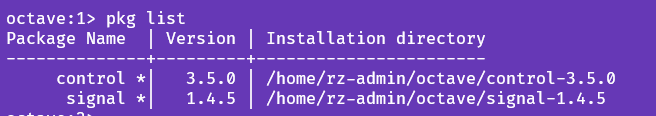
2. We have loaded the signal package in the terminal which works fine:
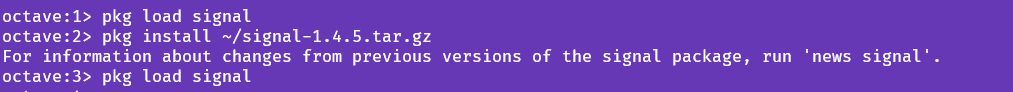
3. When trying to call pkg load in coderunner I obtain the following error message:
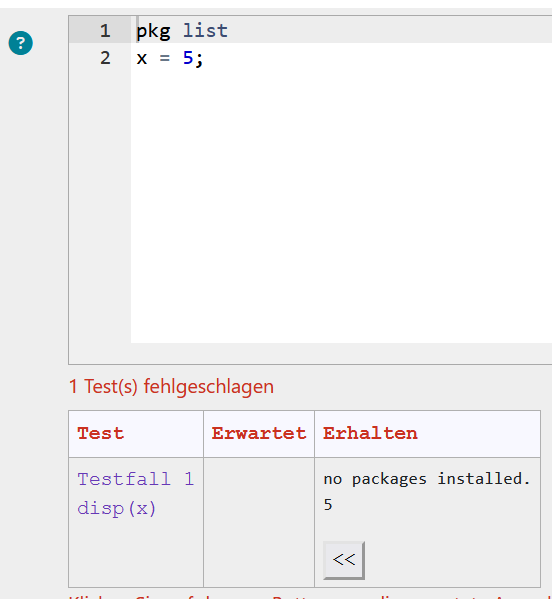
Alternatively, I obtain this message when executing functions related to the signal package:
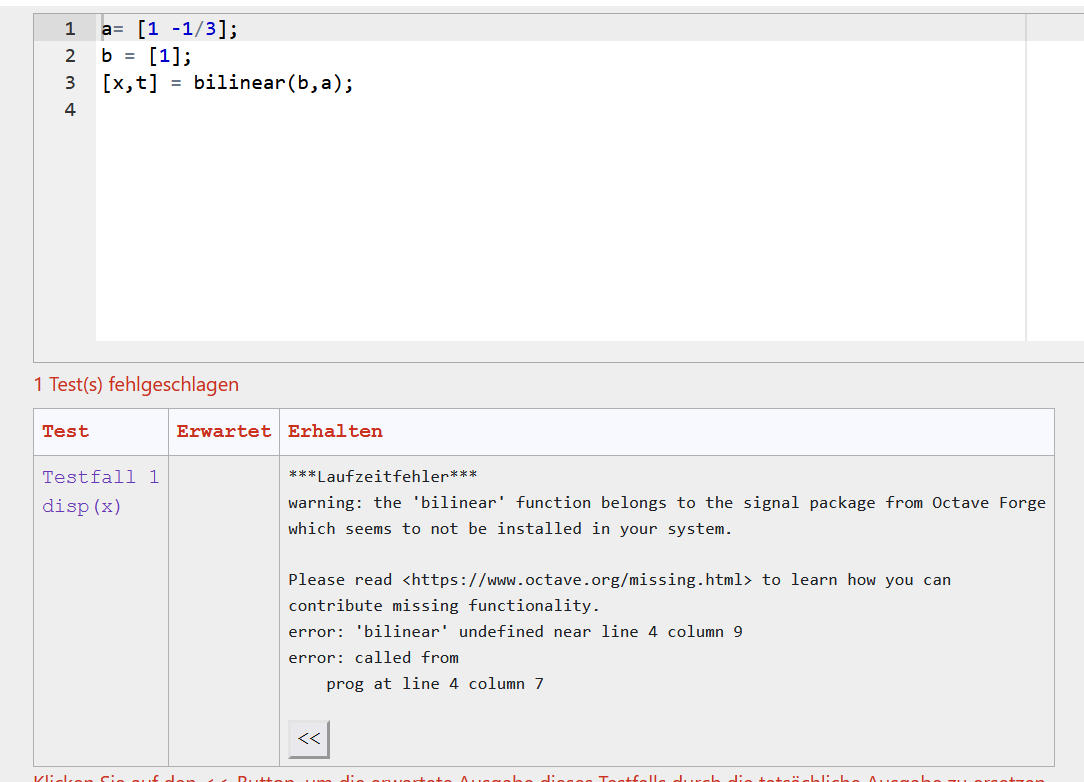
This is very strange because, the packages have been installed but they cannot be accessed through coderunner for whatever reason.
4. The coderunner settings look as follows, however, they are written in German:
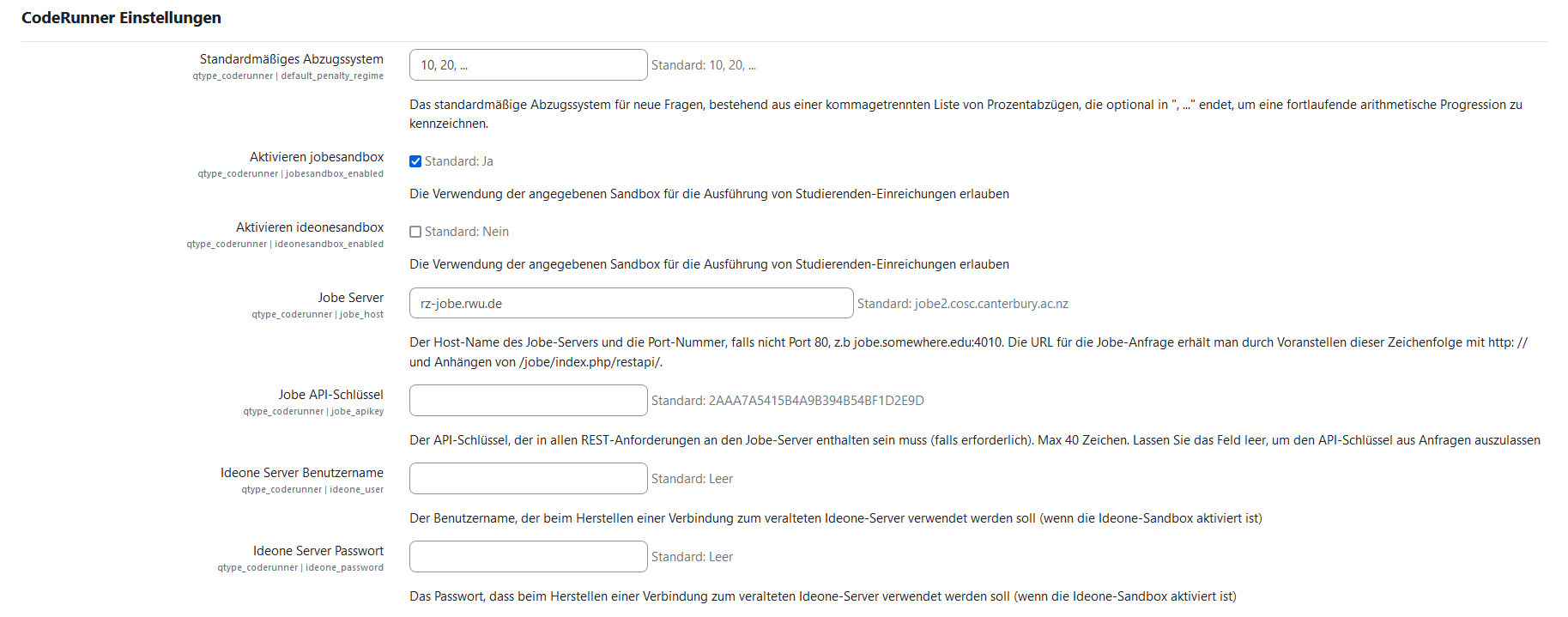
and
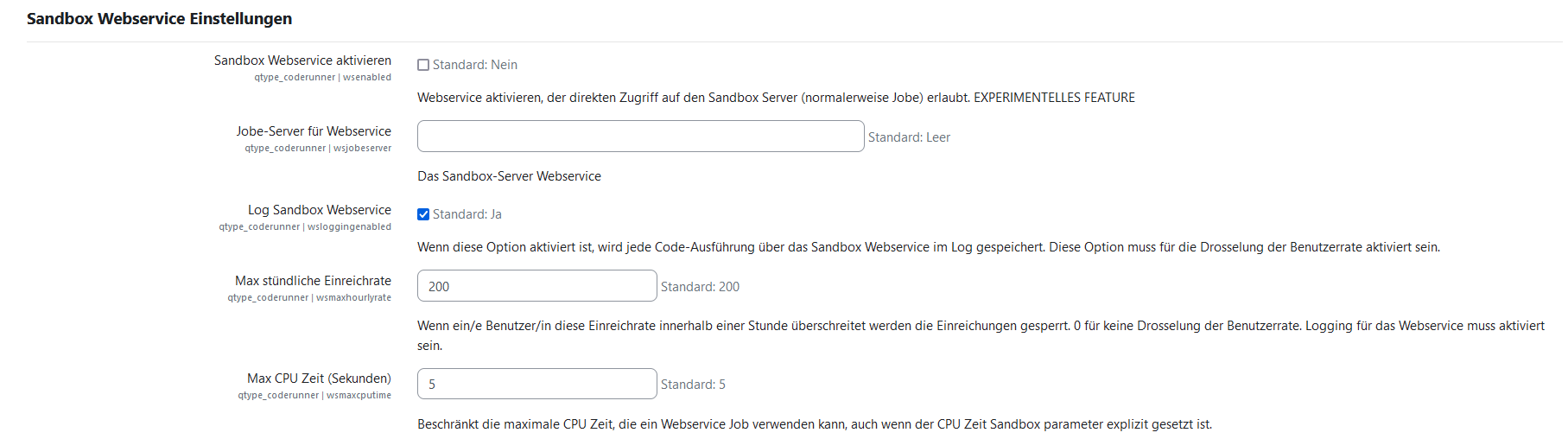
Thanks for your help.
Kind regards,
Mark