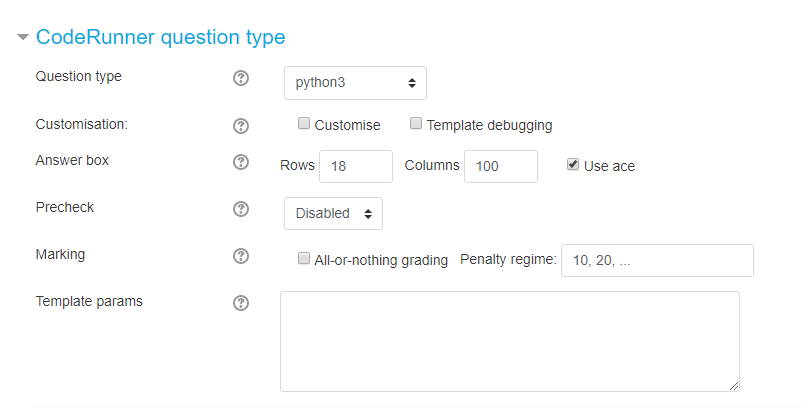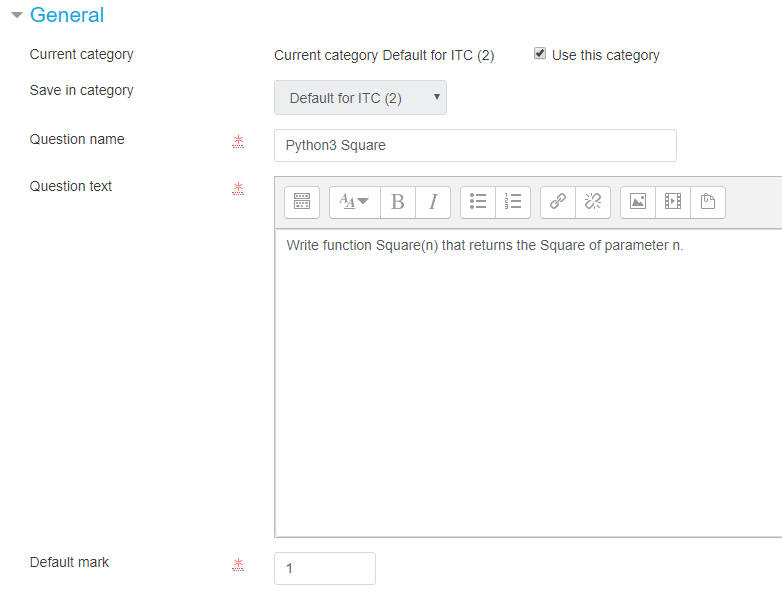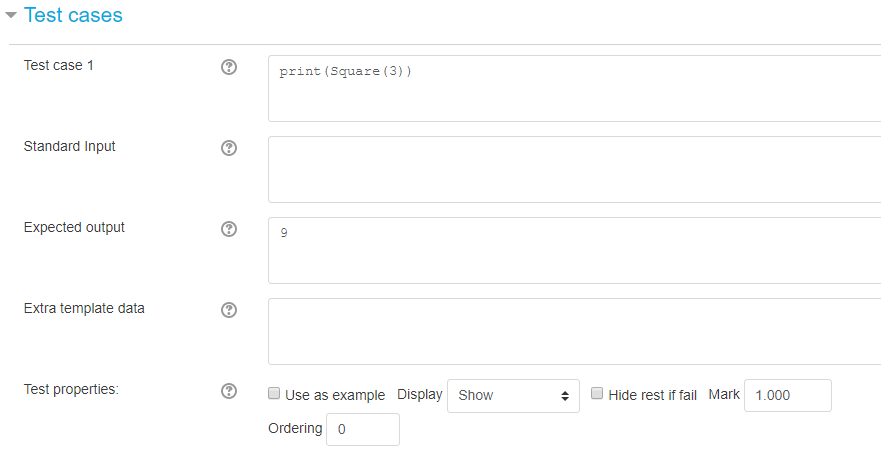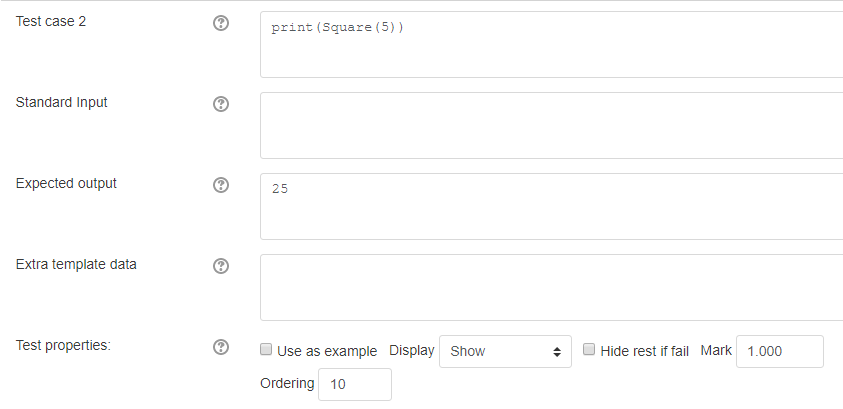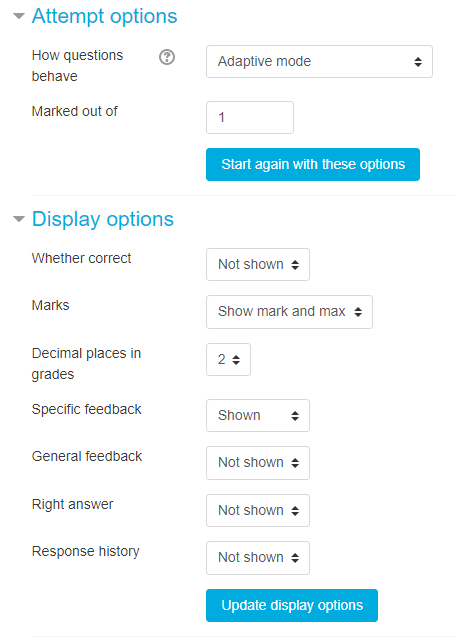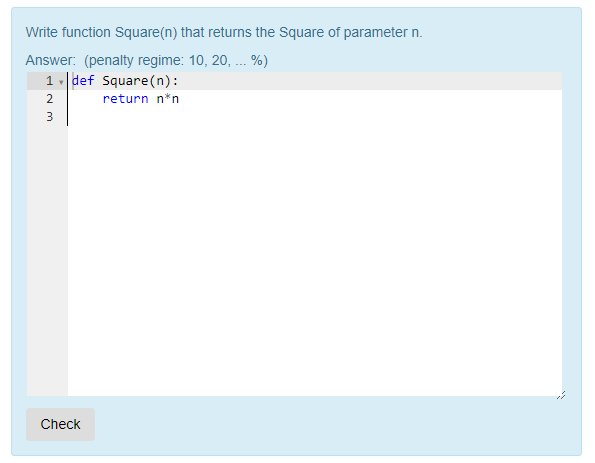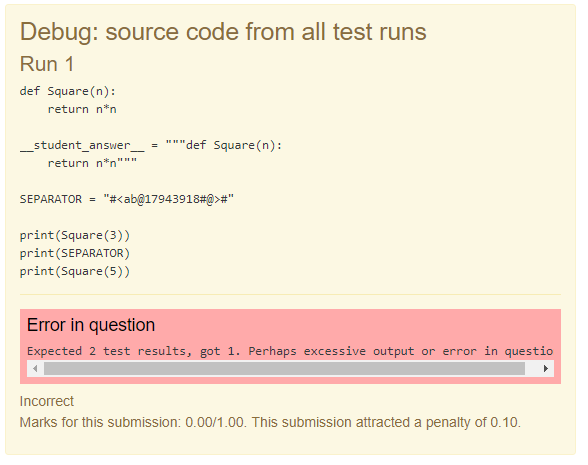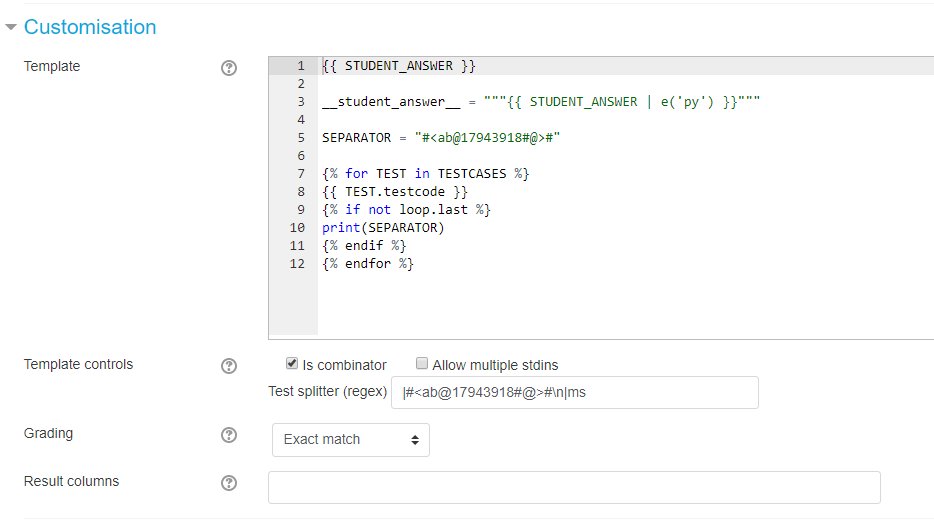Hi Jenny,
When I went to implement Workaround 1, I found that the "Test Splitter (regex)" textbox already contained the entry you suggested, however, the "SEPERATOR" variable in the template did not contain the preceding '|' or the succeeding '\n|ms', as displayed below.
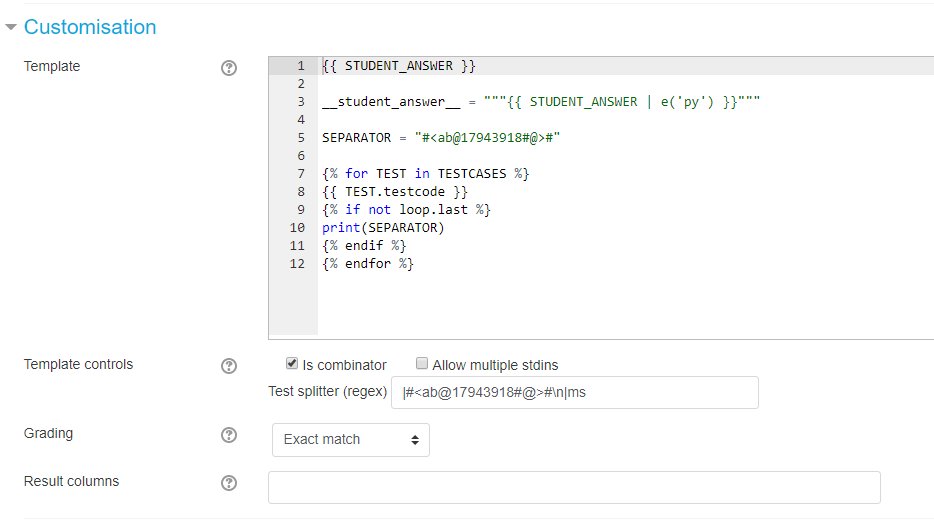
Workaround 2 fixed the issue. When I checked test case 1 and test case 2, I found that neither of the "Standard Input" sections contained a space. Once I inputted a space, the issue was resolved. When I added new test cases, the space was not already inputted.
Thank you.
Am I correct in saying that, when a student presses the "Check" box while attempting a CodeRunner quiz question, the results box with test cases should be displayed informing them as to whether their answer is correct or not?
While the check box now works as intended in preview mode, when I log in as a student user, answer the question and press the "Check" box, the answers section is not being displayed, even though both test cases have been set to "Show", leaving the student user with no indication as to whether their answer is correct or incorrect. The code is being sent to the Jobe server, compiled and ran, as when the answers are submitted, the correct marks are being awarded on both correct and incorrect answers.
Once the "Finish Attempt" button has been selected and the quiz review has begun, the "results" box and the test cases are all displayed as expected.
If the answers box should be displayed for a student when they select the "Check" box during the quiz, is there any screenshots or information I can provide to aid in solving the issue?
Thank you for your help. It is greatly appreciated.
Regards
James