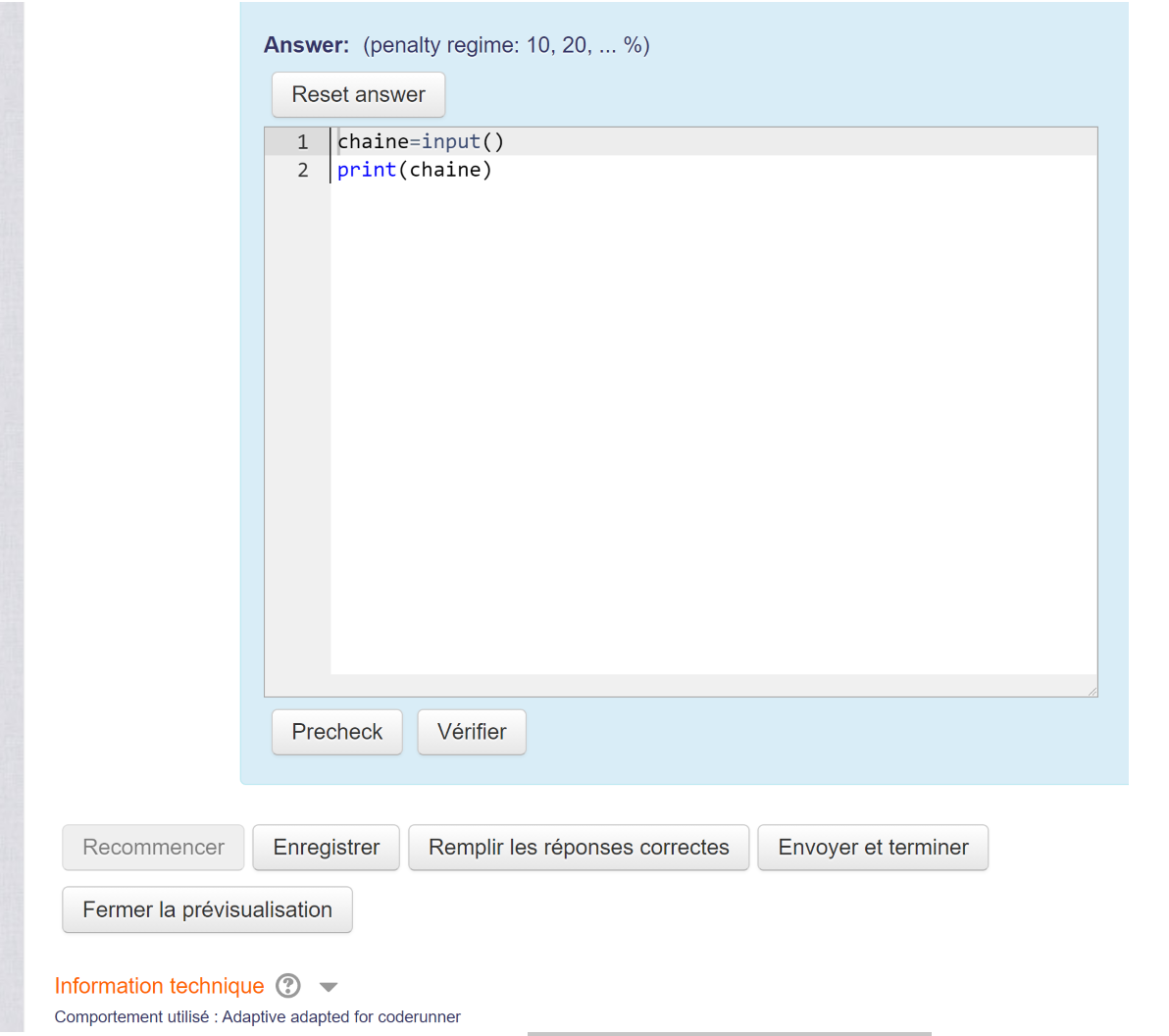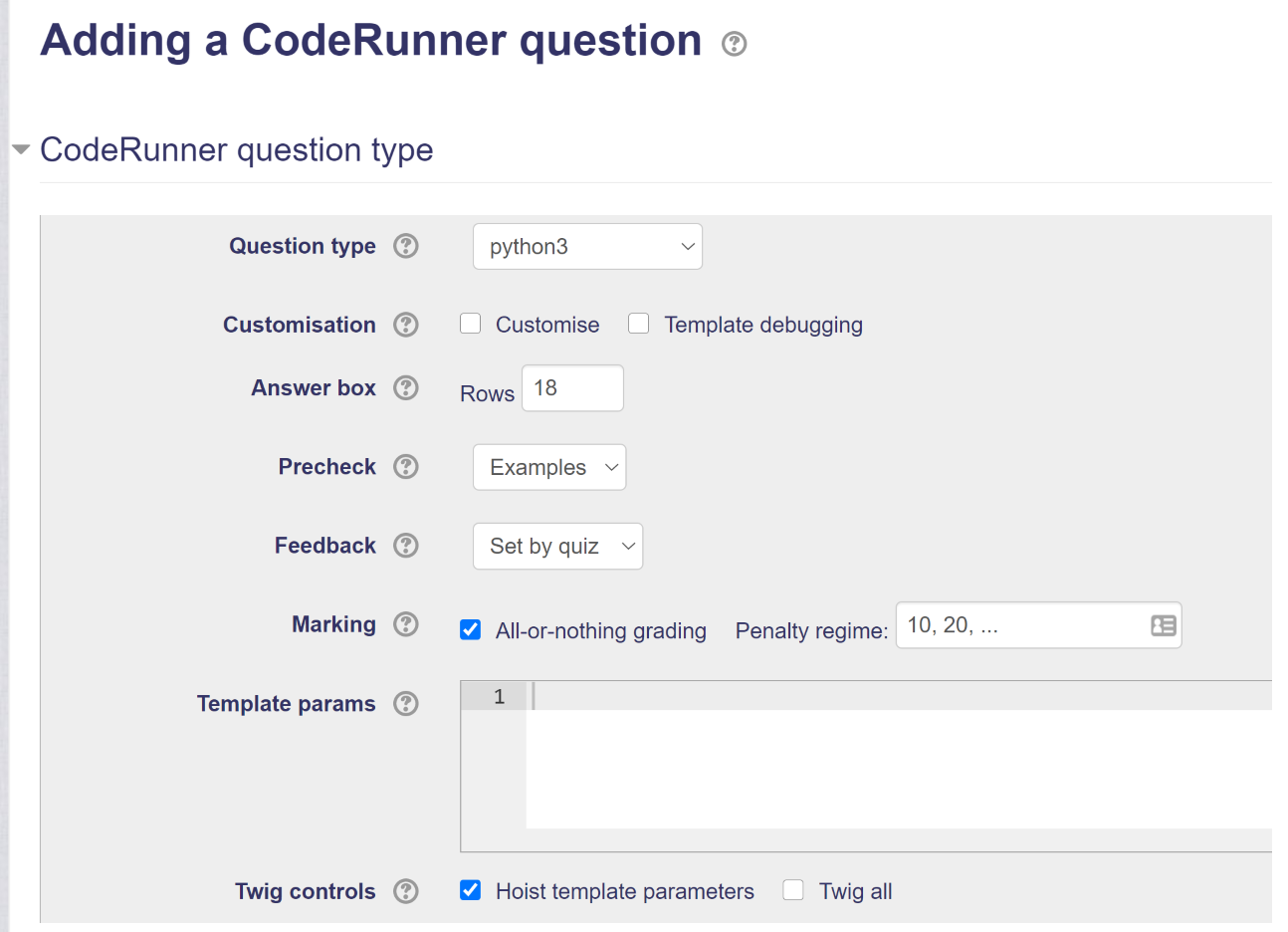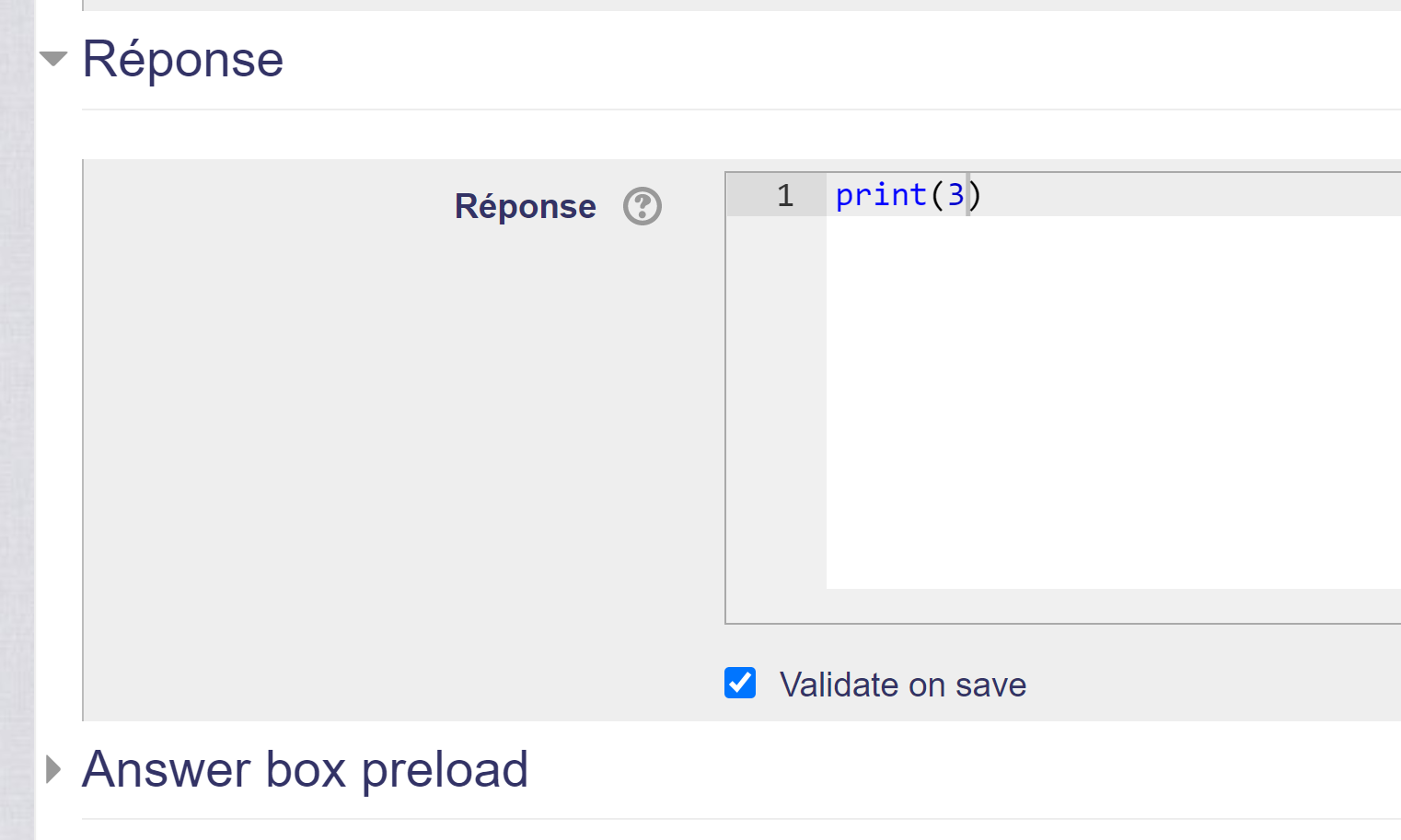Hello,
First I want to thank you very much for this plugin. I find it very useful. I used it in june 2020 with my students and it worked perfectly.
Now, when I try to precheck an attemp in a quiz I get an HTTP Error 500 in my browser.
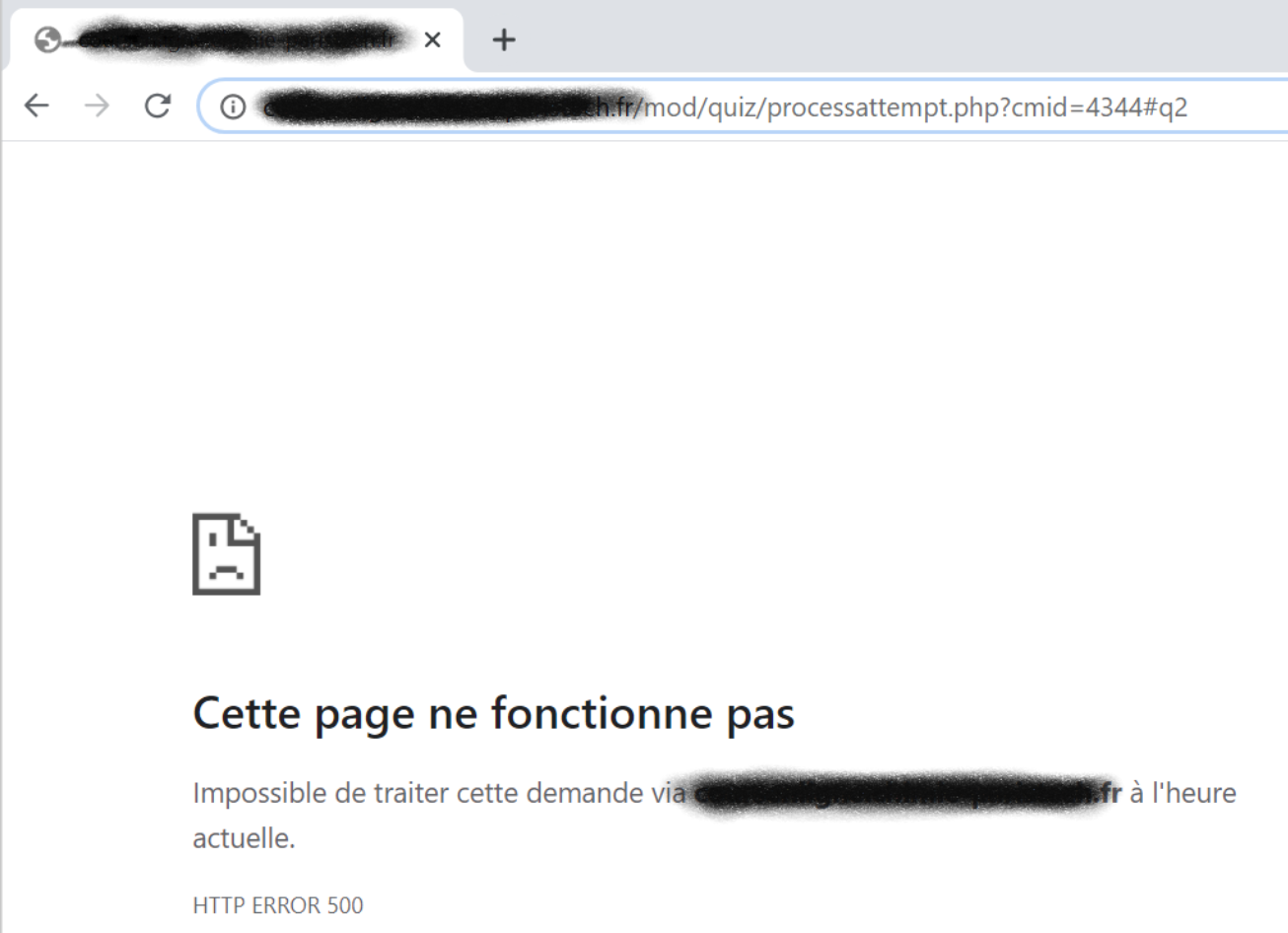
And I can see that line in the Server's Apache Error log :
[Thu Sep 10 11:51:34.071635 2020] [php7:notice] [pid 11269] [client ---------:61307] Potential coding error - active database transaction detected during request shutdown:\n* line 1825 of /mod/quiz/attemptlib.php: call to moodle_database->start_delegated_transaction()\n* line 2179 of /mod/quiz/attemptlib.php: call to quiz_attempt->process_submitted_actions()\n* line 89 of /mod/quiz/processattempt.php: call to quiz_attempt->process_attempt()\n, referer: https://--------------.fr/mod/quiz/attempt.php?attempt=7876&cmid=4467
I updated coderunner plugin to the last version.
I verified Jobe is working fine by running "python3 testsubmit.py" from the moodle server.
Could you help me fix that problem ? Between June and now I updated server's OS, not Moodle. My Moodle's version is 3.5. I am reluctant to updating it. Do you think it is necessary ?
Thank you very much in advance,
Julien