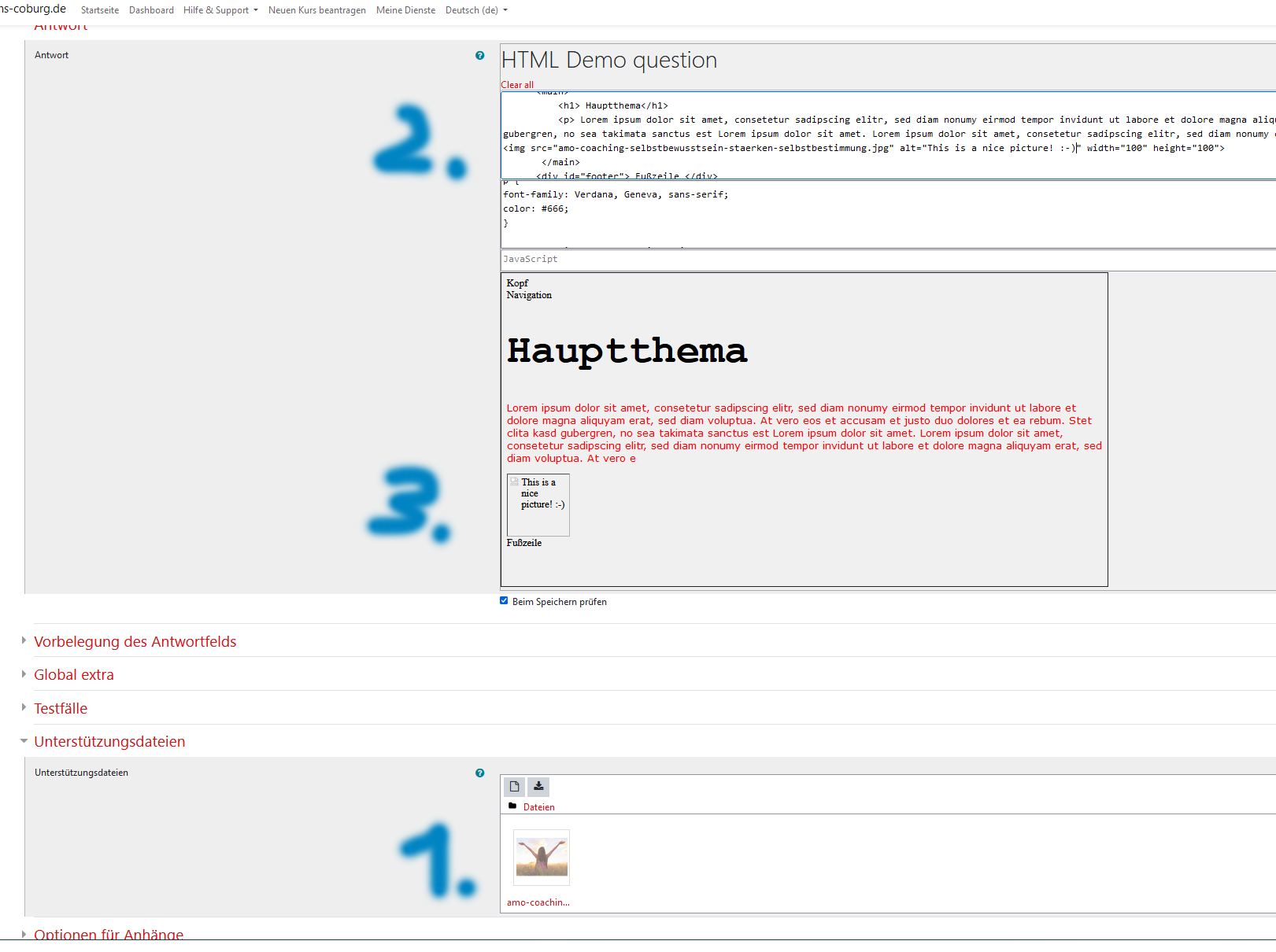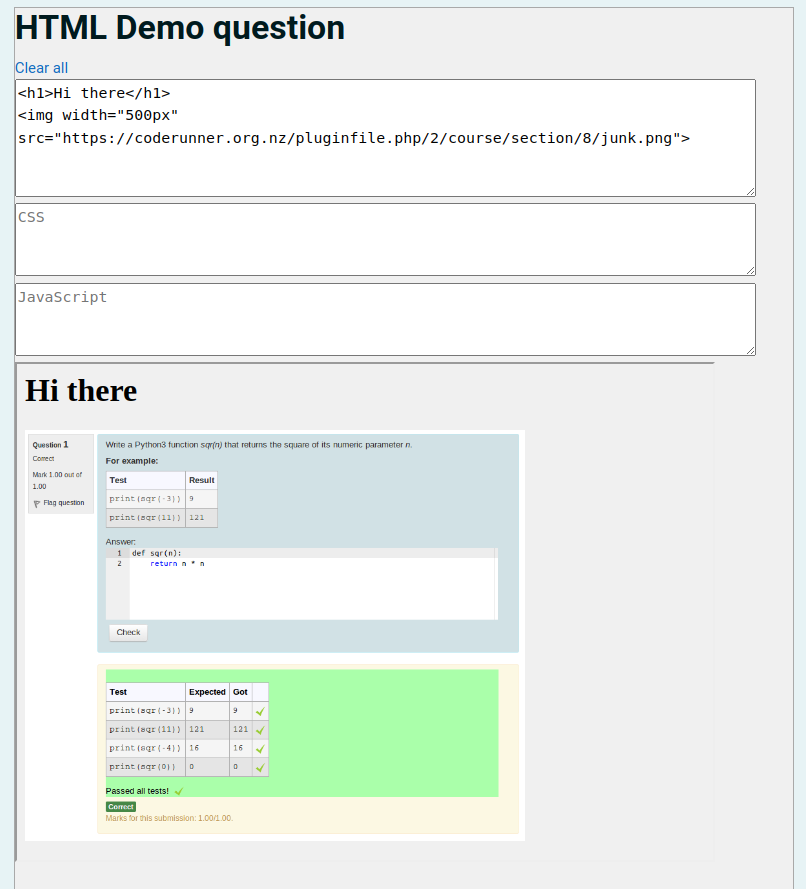Hi Richard,
this time I have a question regarding to the HCJ-UI plug-in:
I tried the following:
1.) adding an image-file to the "Additional files" area
2.) trying to insert the picture via:
<img src="amo-coaching-selbstbewusstsein-staerken-selbstbestimmung.jpg" alt="This is a nice picture! :-)" width="100" height="100">
3. ) but the image is not shown
Is there a general flaw in my logic or do I simply have to use another path-assignment in step 2.) ?!?
Thank you for your response!
Best Regards from Coburg
Chris